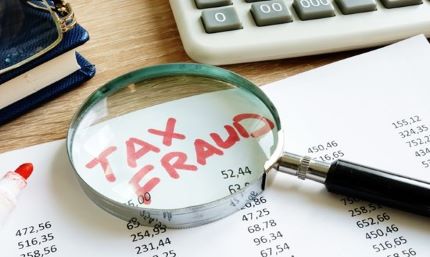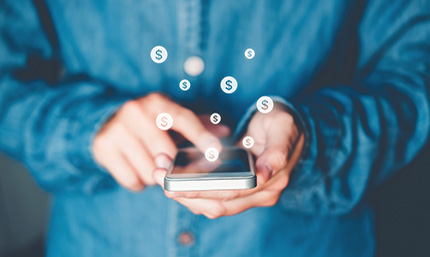News & Tips
How to Protect Your Online Banking Account

SCCU offers members the opportunity to skip branch visits and phone calls by using the many convenient and secure financial services available through Online and Mobile Banking. These online services -- including Bill Payer, account transfers, and customizable alerts -- let you to manage your financial needs 24/7 anywhere with an internet connection. However, with all these great features, have you ever worried about your online account becoming compromised? Luckily, there are many steps you can take to help protect access to your SCCU online and mobile banking accounts.
Pick a Strong Password – Just Don’t Make it a Word
Life in today’s connected world inevitably comes with plenty of passwords to remember. Whether it’s posting photos on social networking accounts, emailing friends and family, shopping for two-day shipping deals, or online gaming, the many passwords that grant access to your busy life in cyber space should be carefully protected.
Some of the most important passwords you should aim to protect are those that grant access to your financial accounts through online mobile banking. Since SCCU’s online banking system has many convenient features for members, it’s especially important to use best practices for creating a strong password that is hard for fraudsters to guess or “crack.” If a fraudster gains unauthorized online banking account access due to a weak password, they could update your mailing address and order a new debit or credit card to be sent directly to them, or even transfer funds outside of your account without your knowledge.
How do you create a strong password to help prevent this? It’s easy once you get the hang of it. Here are some quick tips for creating an effective password:
- Don’t use real words or anything that is found in a dictionary. The best passwords come from a combination of upper and lower-case letters, numbers, and special characters such as !,?,@, and *.
- An easy way to create strong passwords is to think of a common phrase and use the first letter for each word in the phrase to create your password. For example, the phrase “Banking that protects your future now” would be “Btpyfn”. Add some random numbers or special characters to this and you have a very strong password.
- Never use personal details for a password, such as your social security number, phone number, street address, or date of birth.
- Create different passwords for each password-protected site you use. It may be harder to remember them all, but it won’t be possible for all of your accounts to be compromised if one of your passwords is breached.
- Change your passwords frequently – for all of your online accounts. It may be a hassle, but the increased protection is worth it.
Personal Security Questions – Another layer of protection
Now that you know how to create a strong password, you’ll be happy to know that SCCU takes an extra step to protect your online accounts by employing unique personal security questions – which accept answers only you would know. These security questions and answers use non-publicized information that only you can answer, are hard for fraudsters to guess, and are quickly set up when you first enroll in online banking.
When SCCU’s online and mobile banking systems do not recognize the computer or mobile device you are using to log in, you are prompted to correctly answer an enhanced security question. Additionally, the system will randomly prompt for a security question answer even when the computer you are using is recognized. It’s just another way that SCCU keeps your online financial life safe!
Other Good Things to Know
Strong passwords and enhanced security questions are just a part of the puzzle that keeps your online financial access safe and secure. Here are some additional tips you can take to make sure your logins remain safe:
- If you are ever using SCCU’s online banking on a public computer, such as a library, make sure that you successfully log out of the system and close the internet browser when you are finished with your session.
- If someone does try to guess your password, SCCU’s online banking system will automatically lock your account after three unsuccessful sign in attempts. This helps to stop attacks that attempt to “crack” a password over and over.
- If you are using your laptop over public Wi-Fi, such as at a coffee shop, make sure you select “Public Network” when you connect your computer to the public wireless network. This option will help keep your computer from being visible to others also connected to the same network and is the safest option.